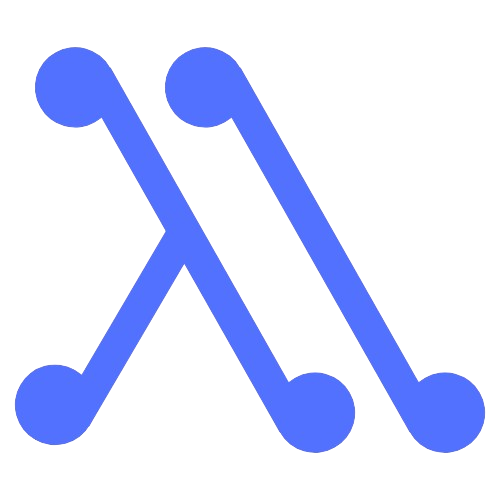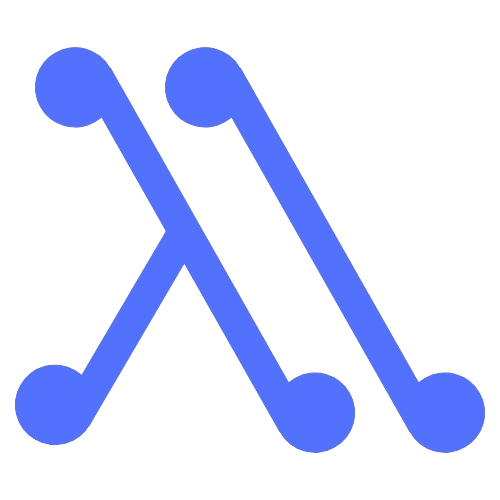Metrics Man is in beta phase and there might be breaking changes in APIs in future.
However, all the changes will be documented here before deploying them to prod.
However, all the changes will be documented here before deploying them to prod.
Welcome
Currently, there are two types of APIs that we have opened.One is ‘Receiver’, where you can send your application’s metrics. Other ones are ‘Query & Filter’. This is still under development. Documentation for these will be put up as soon.
Authentication
All API endpoints are authenticated using access key which can be generated from console.Access Key
- To generate access key for you application, head over to console.
- Select your organisation from the topbar.
- Click on the ‘Apps’ in the sidebar.
- Select your application from the grid.
- Click on the ‘Settings’ tab from the tabs bar.
- Navigate to ‘Access’ tab under ‘Settings’.
- On the right side, you can see the option to generate the access key.
- Give your key a unique name (unique among the keys for that specific application only).
- Click on ‘Generate’.
- You will see your newly generated token there. Make sure you copy it before navigating away from that tab, because it will not be visible again.
As of now, we have put a limit on number of keys you can generate for your application.
At any given time, you can have at max 5 active access keys for your application.
To generate new one, you might be required to delete other keys.
At any given time, you can have at max 5 active access keys for your application.
To generate new one, you might be required to delete other keys.